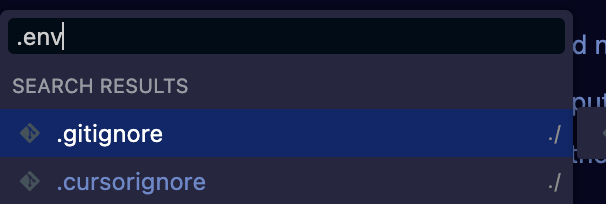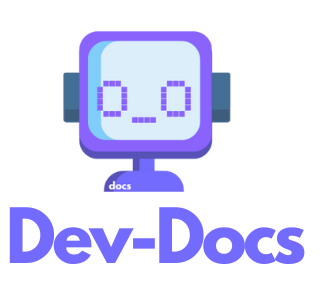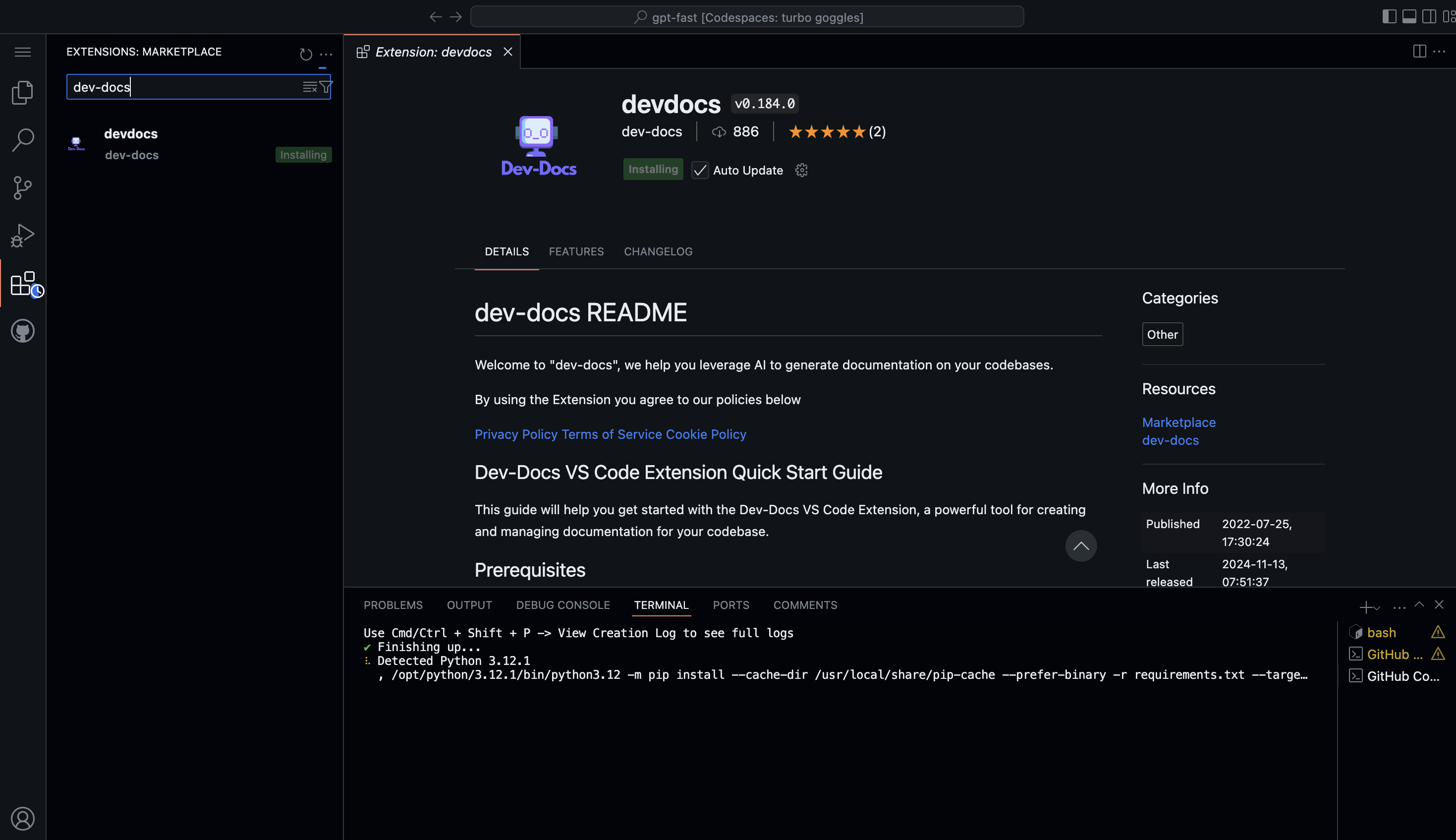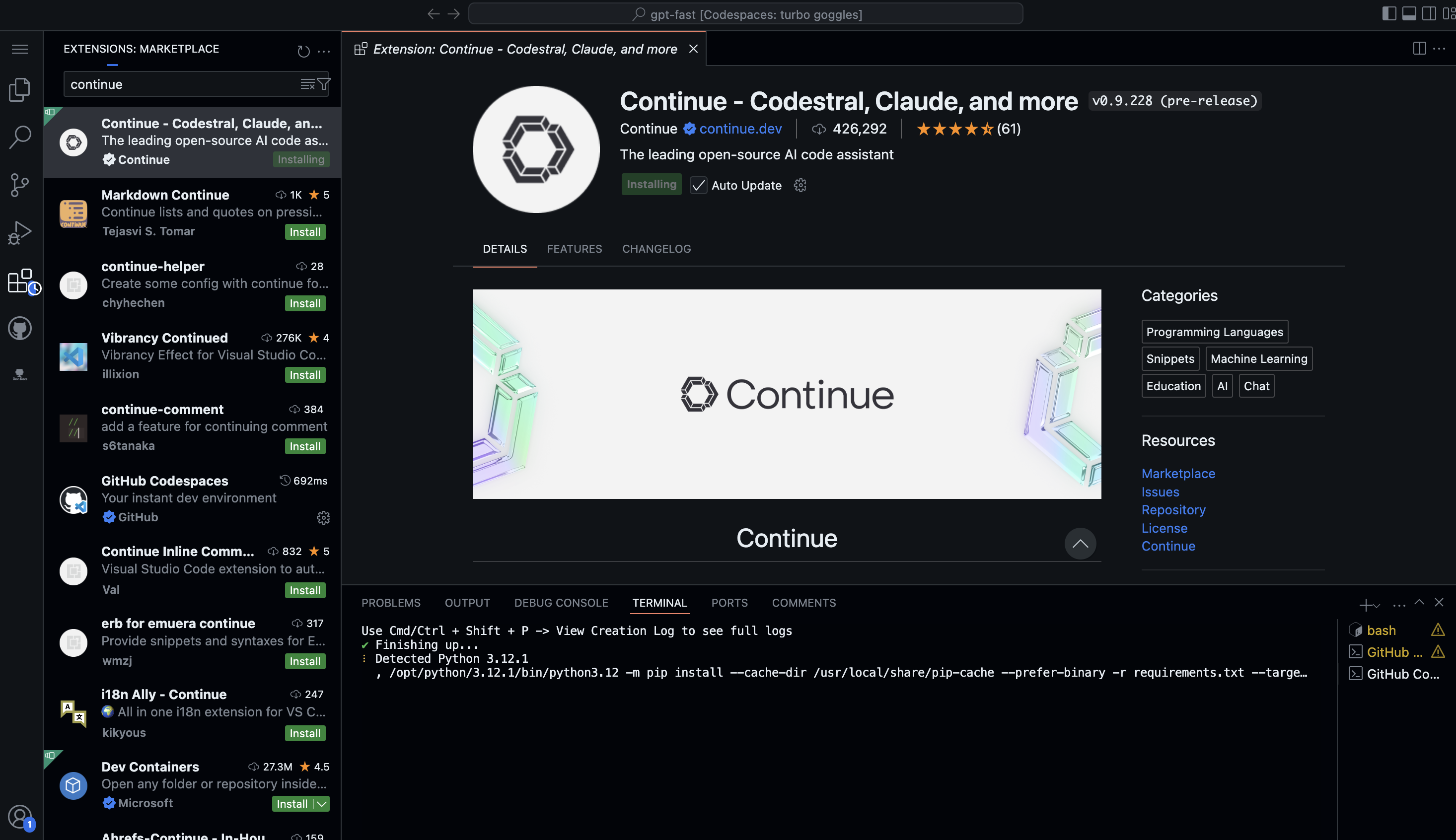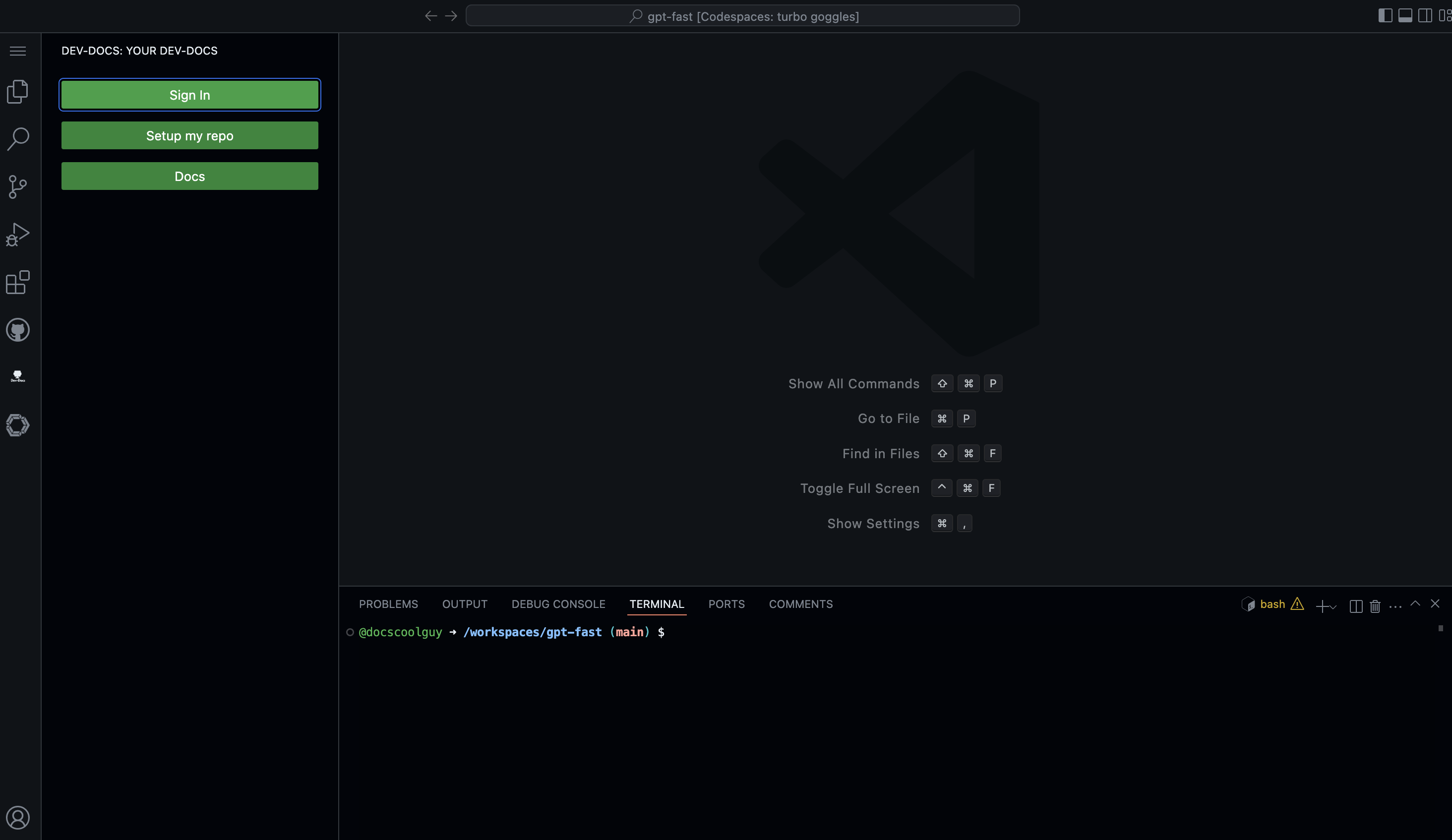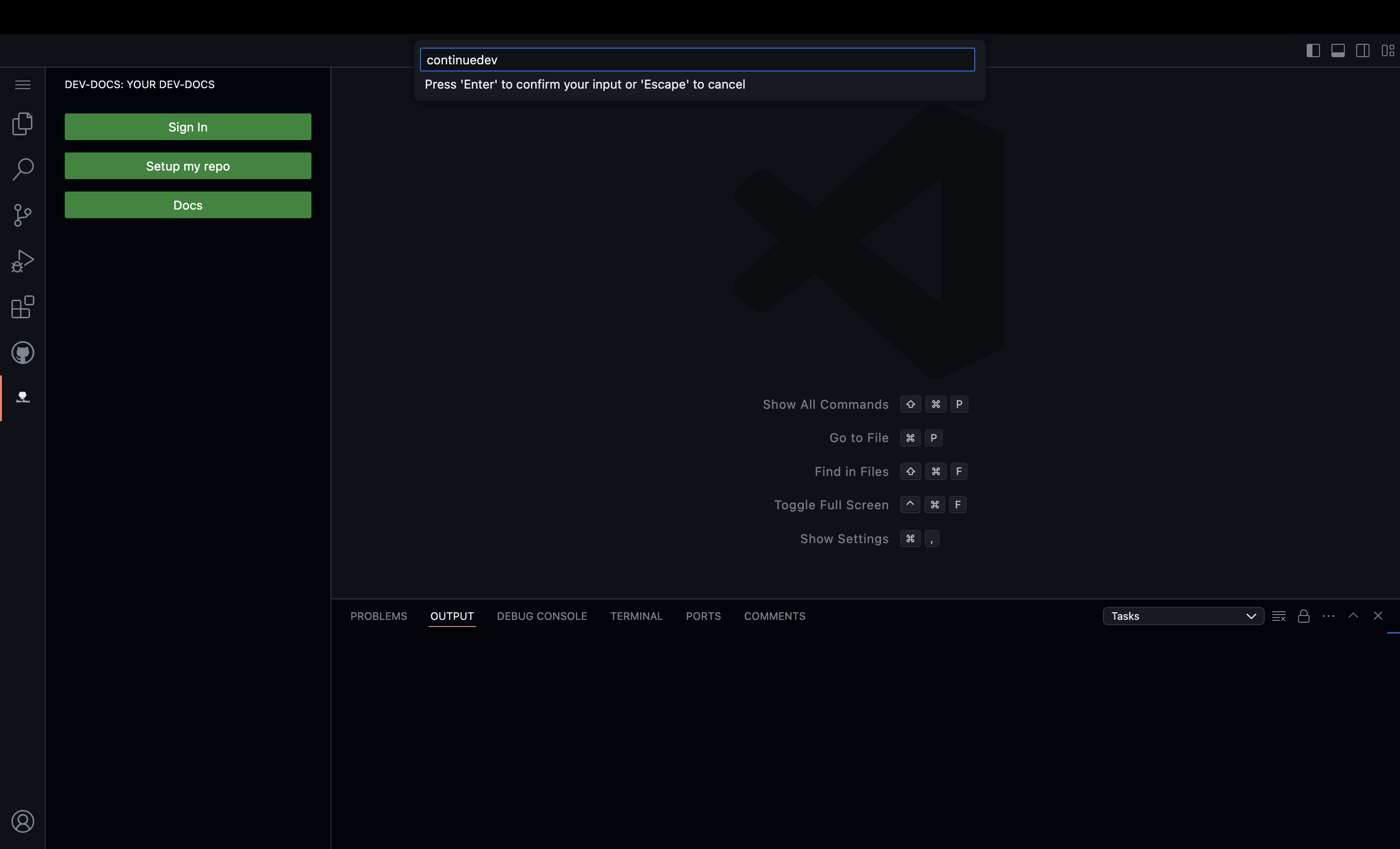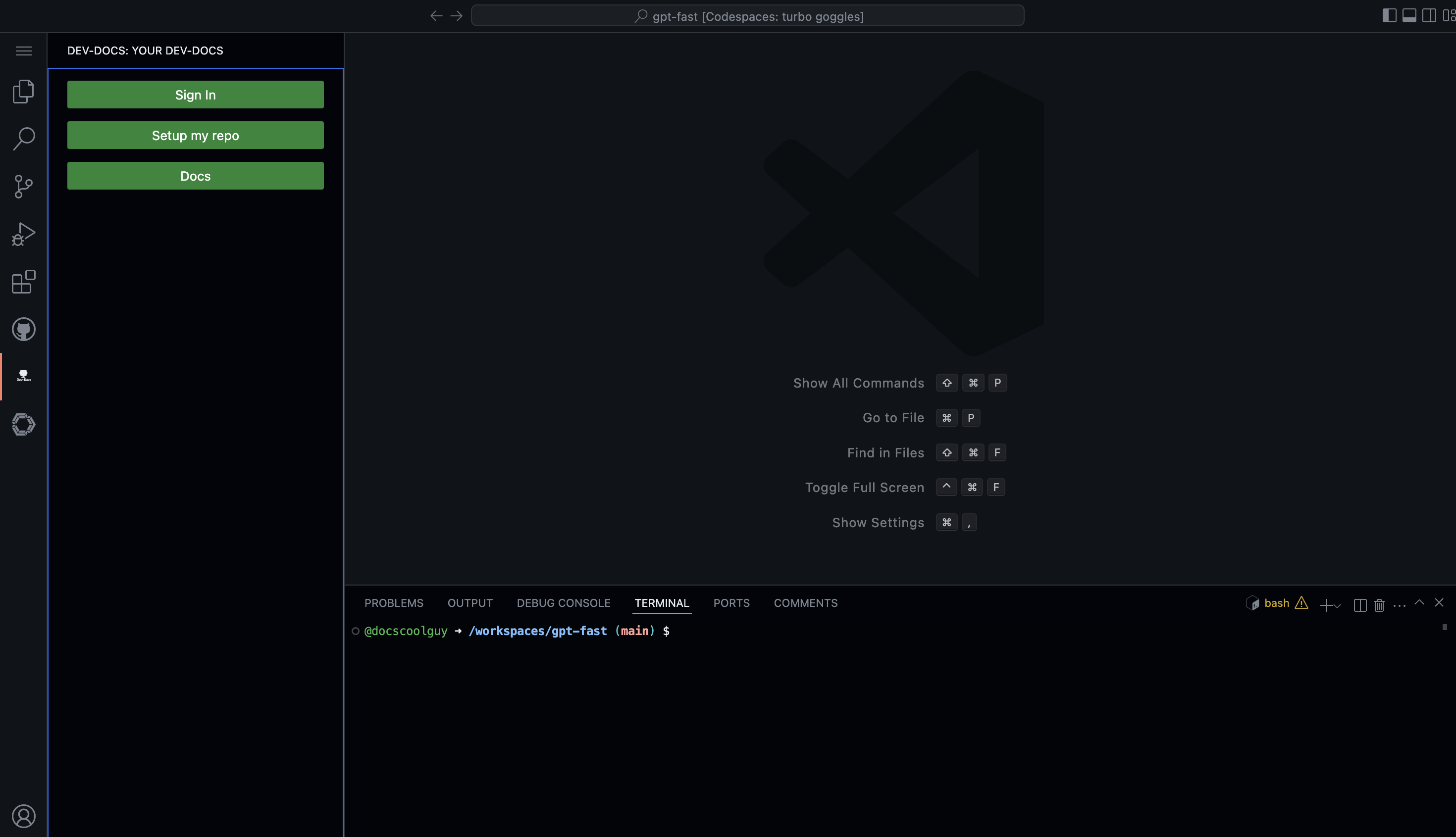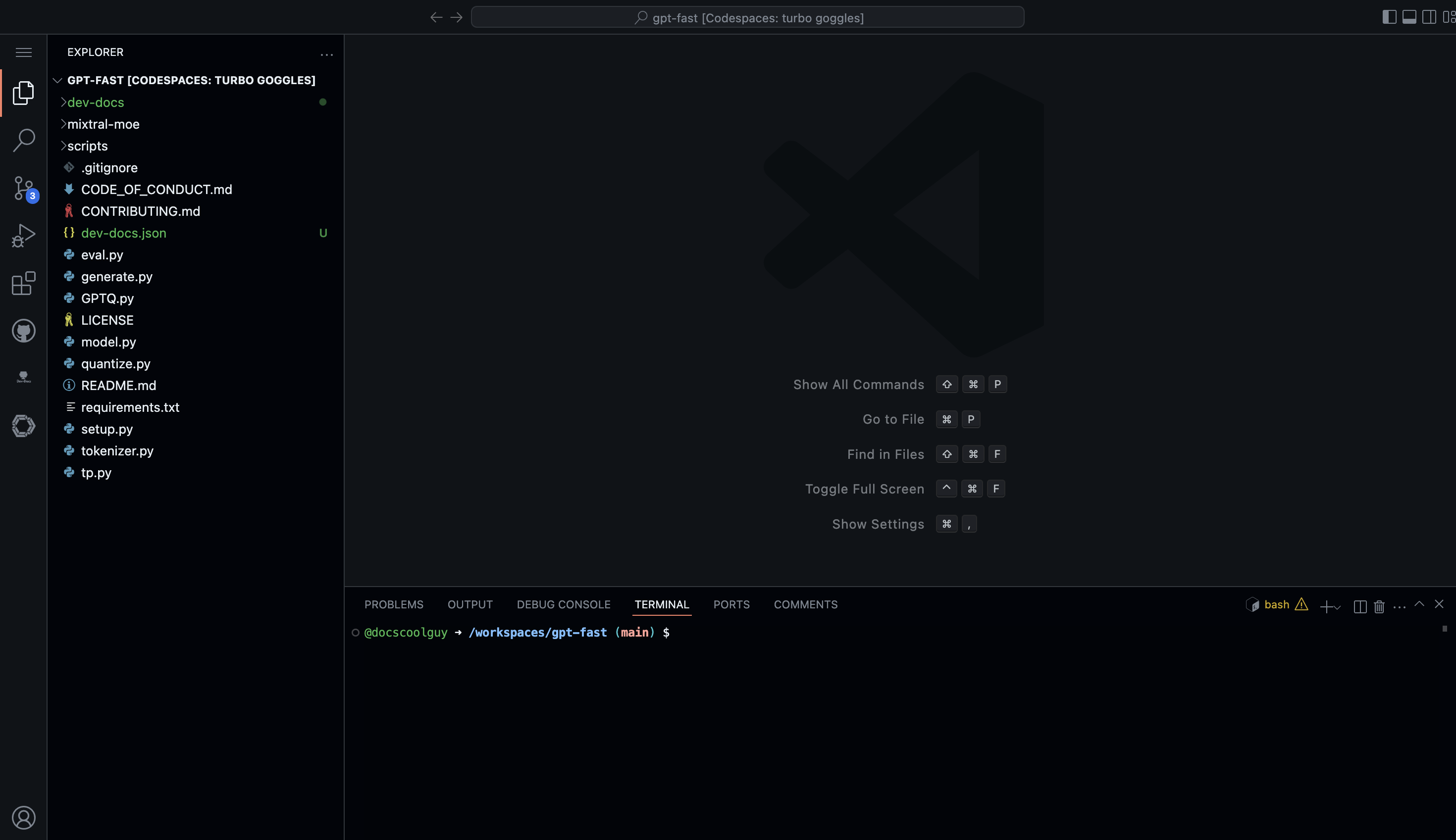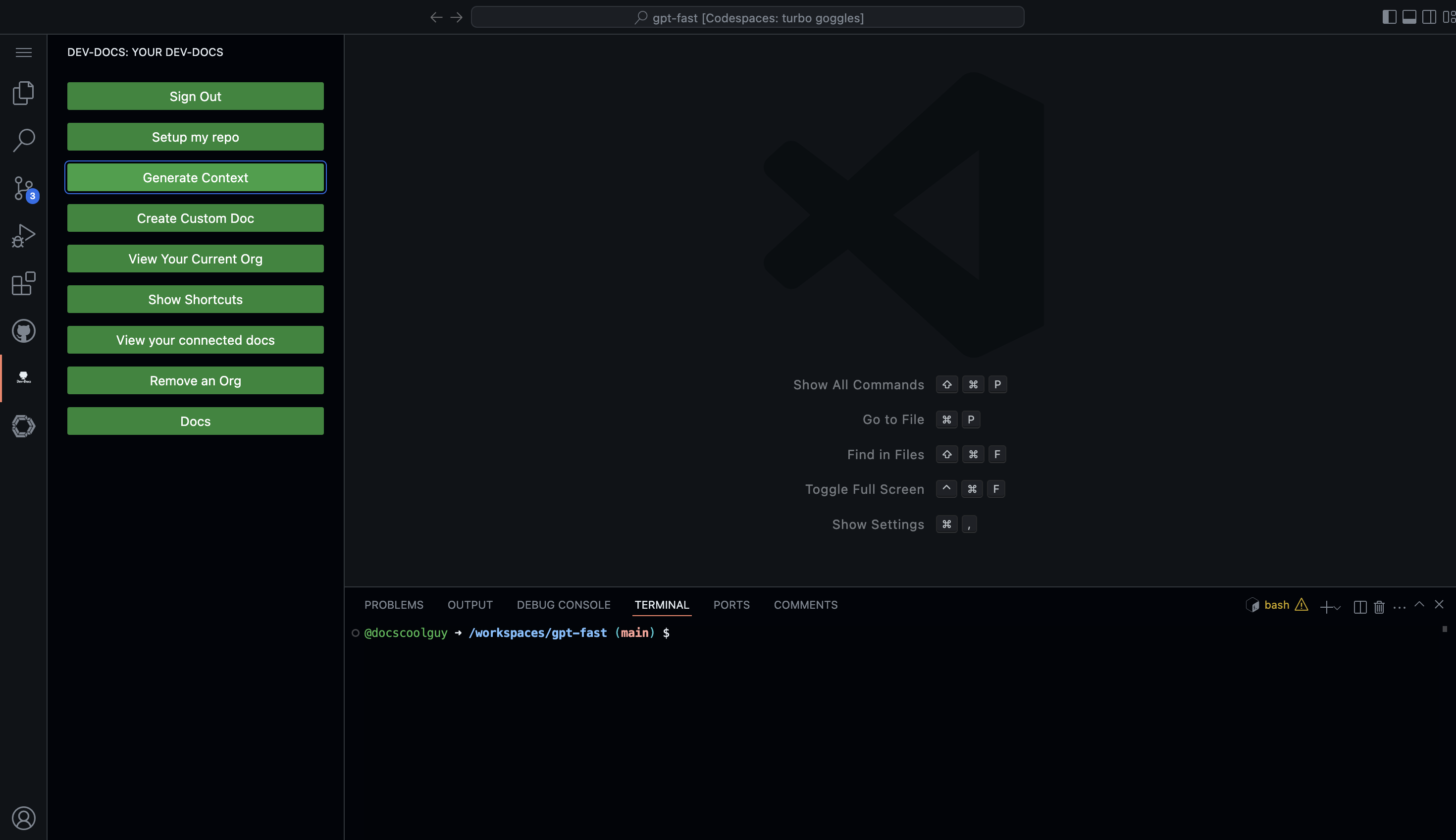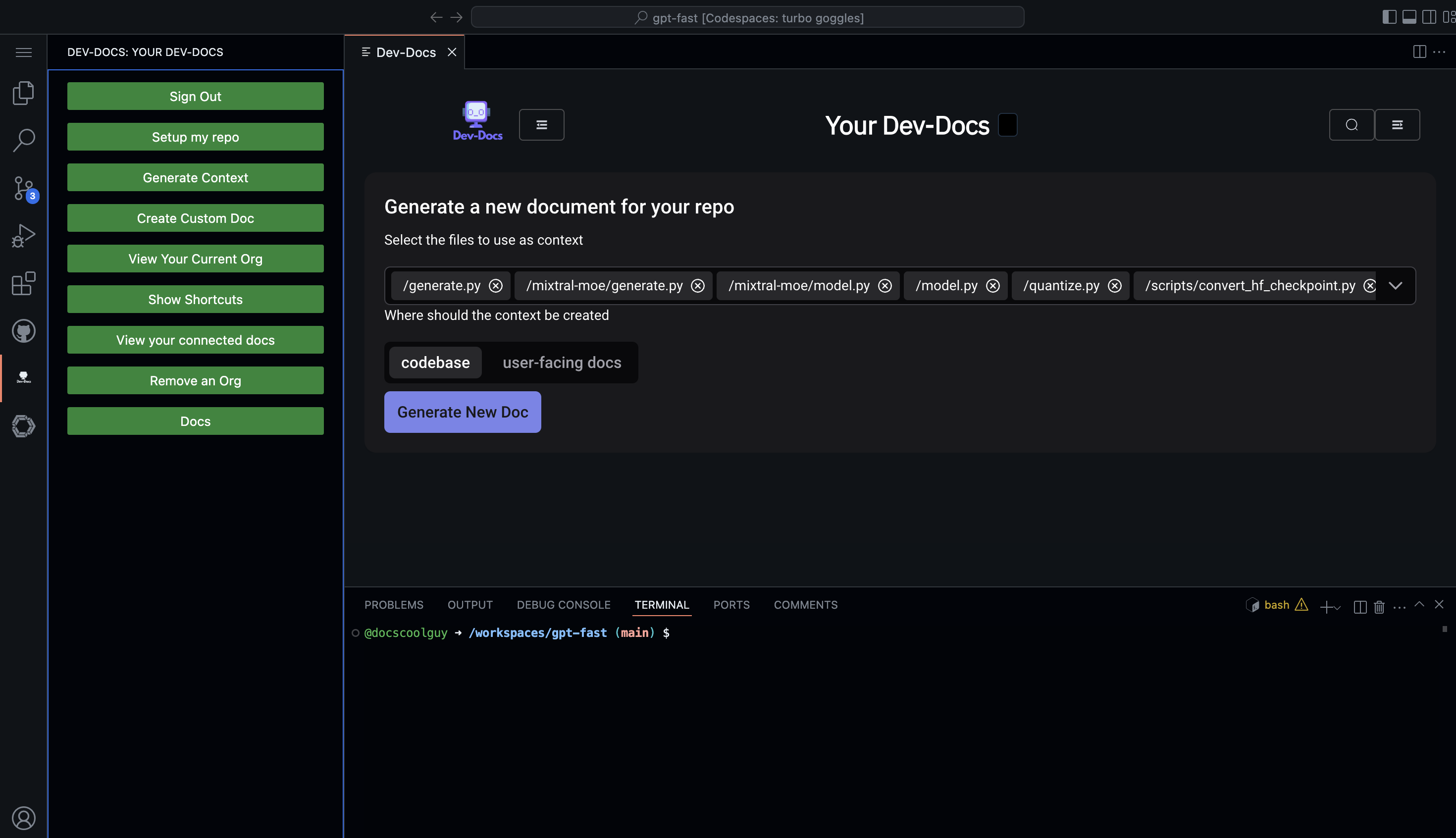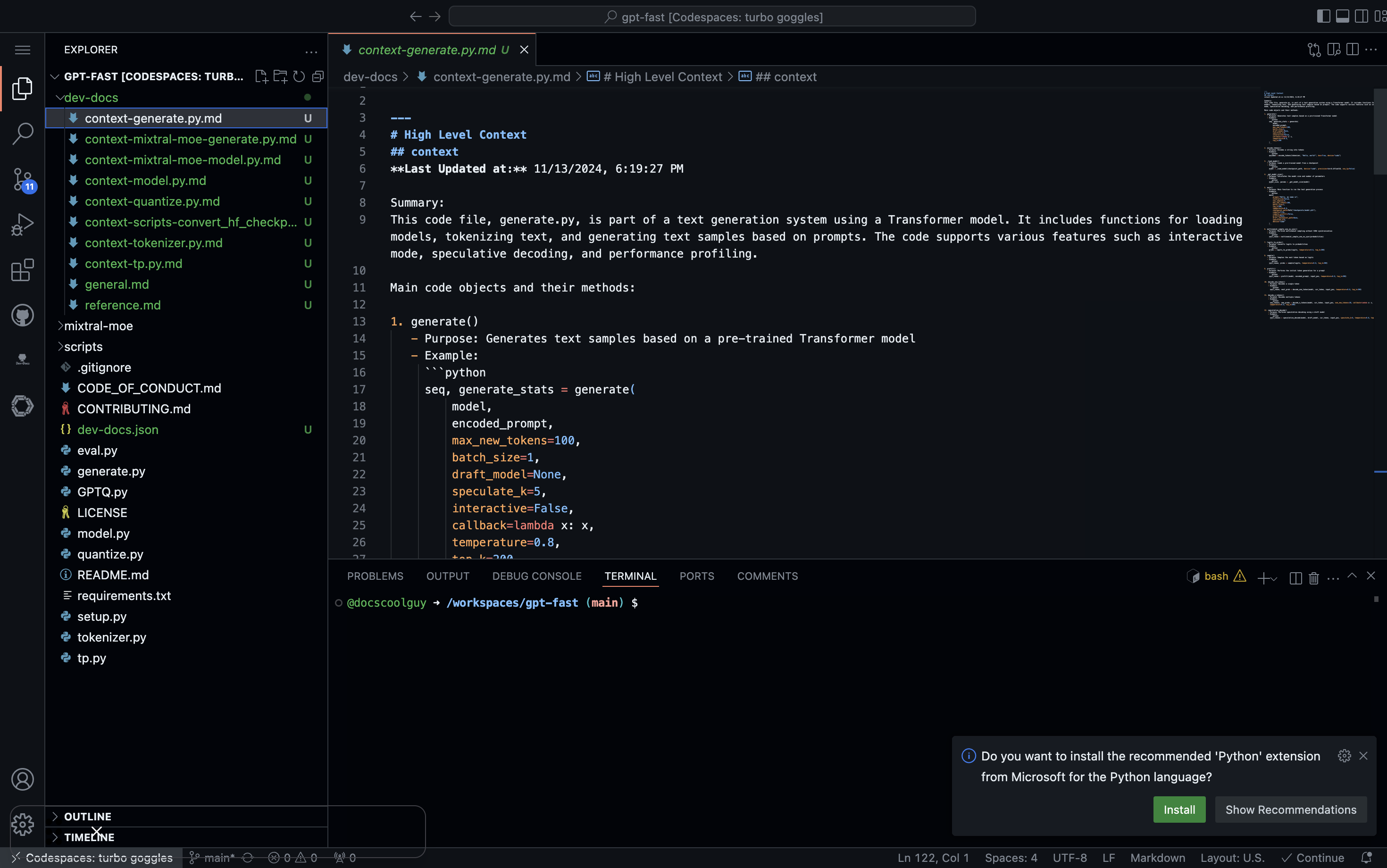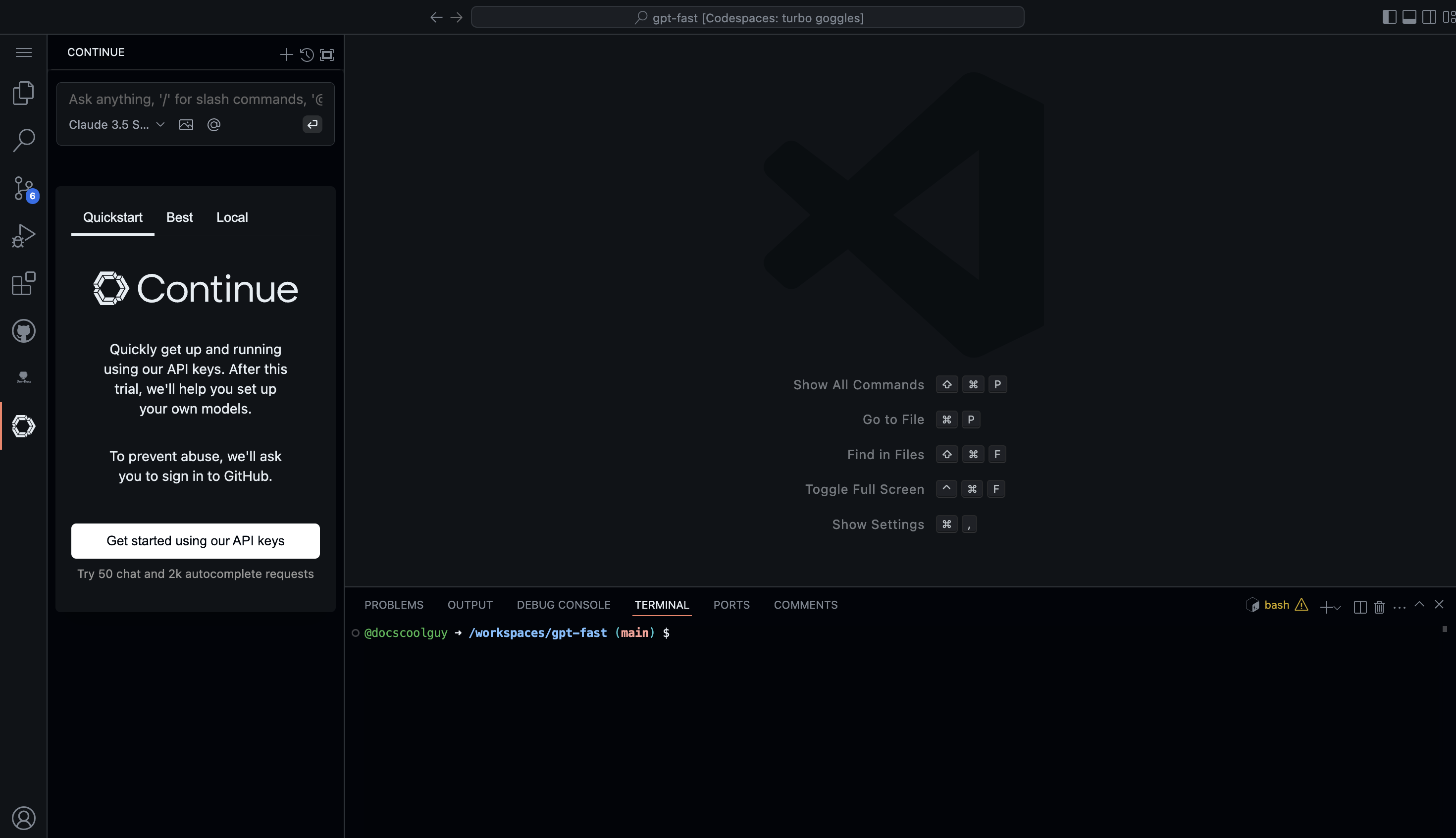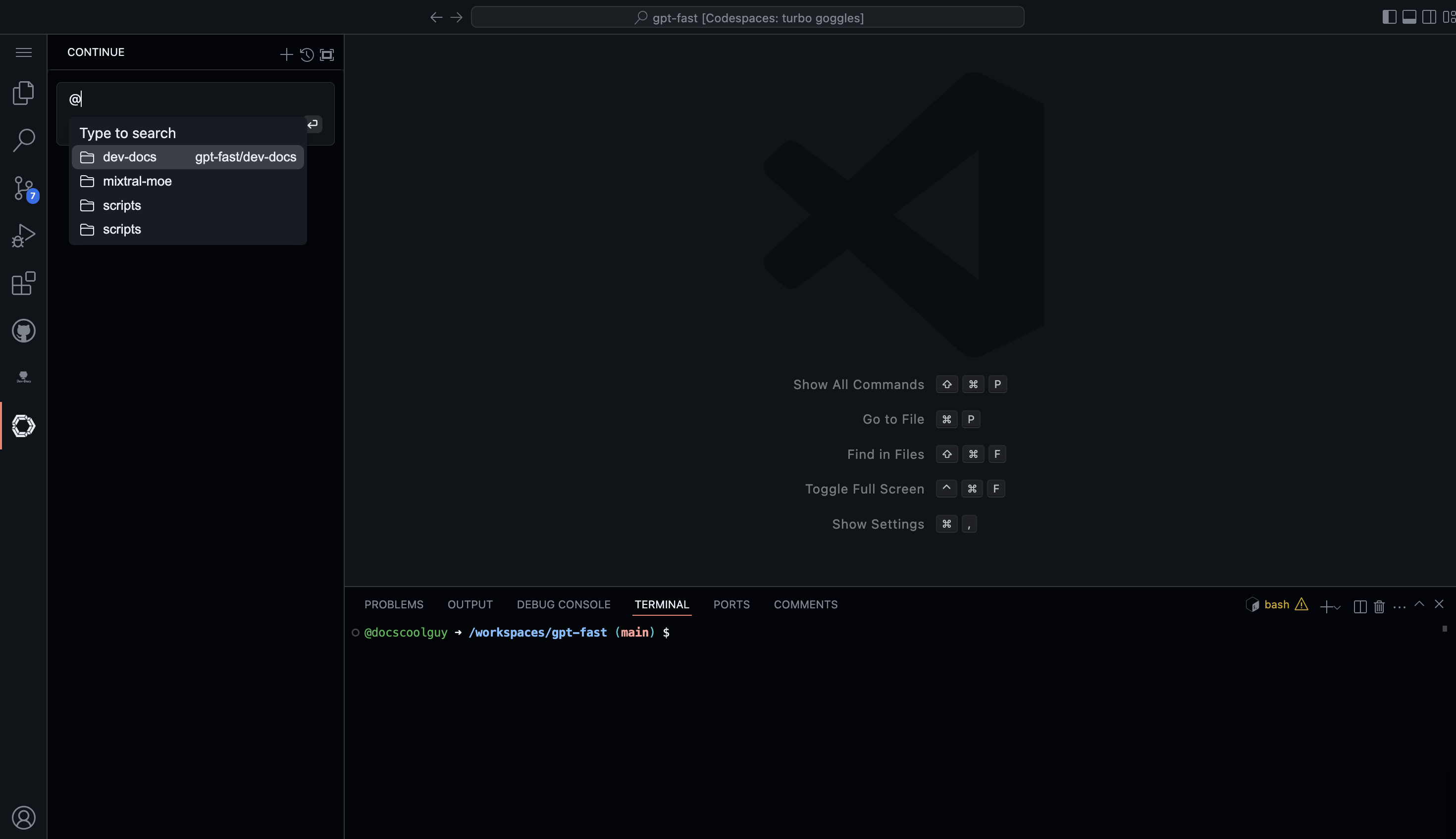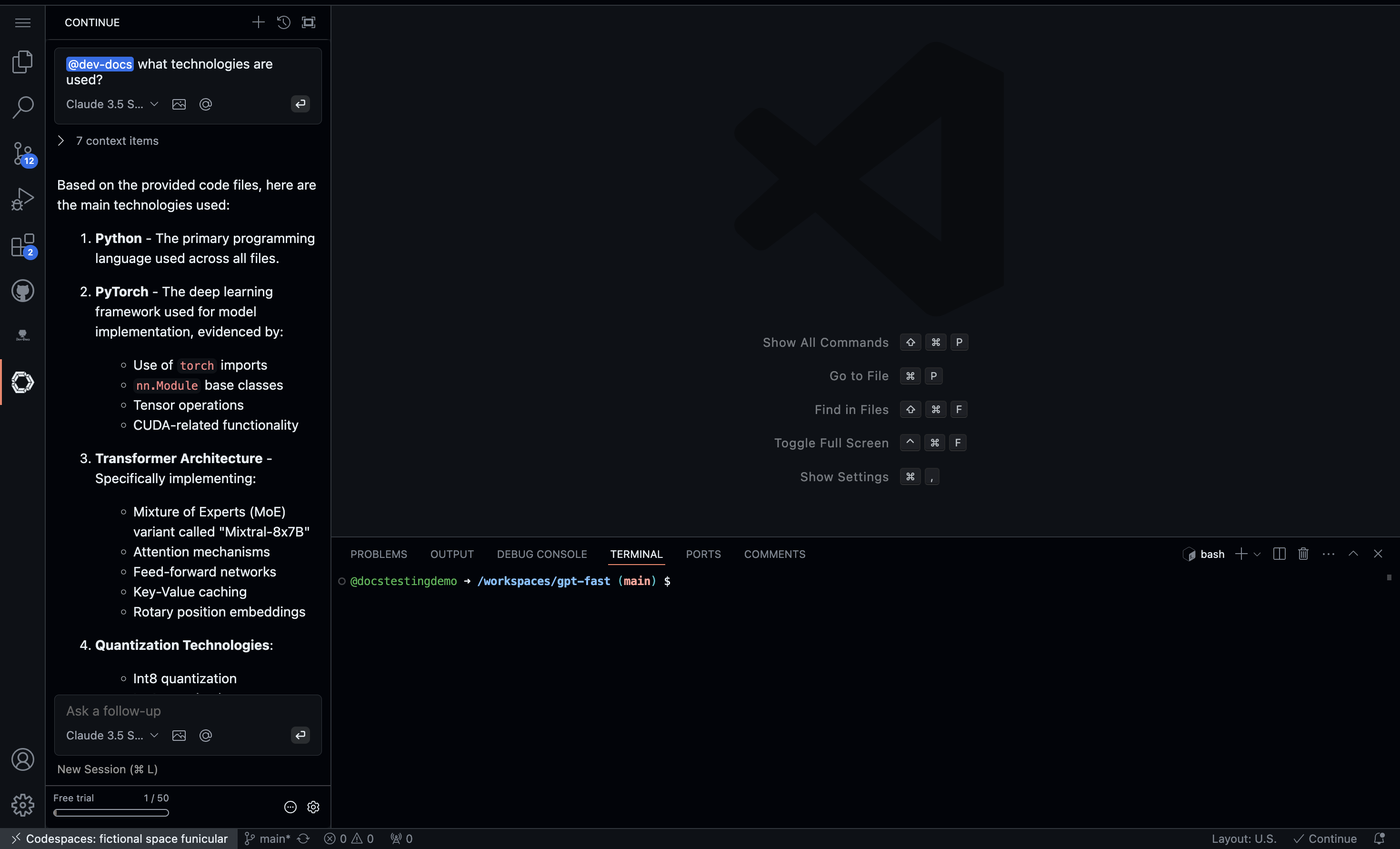Introduction
Artificial Intelligence (AI) code editors have revolutionized the way we write code, offering unprecedented productivity gains. However, as with any powerful tool, they come with their own set of security considerations. This blog post explores the potential risks associated with AI code editors and provides guidance on how to use them safely, inspired by a recent experience with GitHub Copilot.
The Power of AI Code Editors
AI-powered code editors have become increasingly popular due to their ability to:
-
Autocomplete code snippets
-
Suggest function names and parameters
-
Provide real-time code analysis
-
Offer context-aware coding assistance
These features can significantly boost a developer's productivity, often by a factor of 10 or more. However, this increased efficiency comes with potential security risks that need to be carefully managed.
A Cautionary Tale: Our Experience with GitHub Copilot
Recently, we encountered a situation that highlighted the importance of vigilance when using AI code editors. While using GitHub Copilot with a team license, we noticed it was attempting to autocomplete code in a sensitive file, despite our configured rules to prevent this.
Upon investigation, I discovered that I was logged into VS Code with two user accounts - one with our security policies applied and another without. Unfortunately, the account without the policies took priority, leading to this situation.
It's important to note that this was not a security breach or a large incident. Rather, it was a precautionary wake-up call that prompted us to take action. As a precautionary measure, we decided to rotate our API keys in our services. Although we trust GitHub's practices not to train on sensitive items, we wanted to be extra diligent.
This experience inspired us to write this post because while AI code editors are important and highly beneficial, it's crucial to remain vigilant in their use.
Security Risks and Considerations
One of the most critical risks associated with AI code editors is the potential exposure of sensitive information. As these tools analyze your code in real-time, they may inadvertently capture and process sensitive data such as:
-
API keys
-
Database credentials
-
Authentication tokens
-
Proprietary algorithms
Our experience with GitHub Copilot attempting to autocomplete in a sensitive code file underscores this risk. It's important to note that unlike your GitHub repo that typically doesn't store API keys, your editor and terminal may have access to files or variables containing this sensitive information.
2. Data Transmission and Storage
AI code editors often rely on cloud-based services to provide their advanced features. This means that your code, or portions of it, may be transmitted to and stored on external servers. It's crucial to understand:
3. Conflicting User Accounts and Policies
As we learned, having multiple user accounts in your development environment can lead to unexpected behavior. If one account doesn't have the proper security policies applied, it may override the intended security measures.
Best Practices for Secure Usage
To mitigate these risks and enjoy the benefits of AI code editors safely, consider the following best practices:
-
Rotate API Keys Regularly: As a precautionary measure, regularly rotate your API keys and credentials, especially if you suspect they might have been exposed.
-
Use .gitignore and Environment Variables: Keep sensitive information out of your code files by using .gitignore and storing secrets in environment variables.
-
Review AI Suggestions Carefully: Always review and understand the code suggested by AI before incorporating it into your project.
-
Use Local AI Models When Possible: Some AI code editors offer options to run models locally, which can provide an additional layer of security for sensitive projects.
-
Keep Your AI Code Editor Updated: Ensure you're using the latest version of your AI code editor to benefit from the most recent security patches and improvements.
-
Understand the Privacy Policy: Familiarize yourself with the privacy policy of your AI code editor to understand how your data is handled.
-
Verify User Accounts and Policies: Regularly check your development environment to ensure you're logged in with the correct account and that all necessary security policies are applied.
-
Implement and Enforce Team-Wide Security Policies: Establish clear guidelines for using AI code editors within your team, including how to handle sensitive code and data. If you are GitHub use their content-exclusion policies.
Conclusion
AI code editors are powerful tools that can significantly enhance developer productivity. However, as our recent experience showed, they require careful handling to ensure the security of sensitive information. By being aware of these risks and implementing appropriate safeguards, we can harness the power of AI in our development processes while maintaining robust security practices.
Remember, while AI tools can multiply our productivity tenfold, it's crucial to remain vigilant and prioritize security. Our experience serves as a reminder that even with trusted tools like GitHub Copilot, it's important to stay alert and proactive in managing potential security risks.
We want to emphasize that this incident did not result in any security breach, and no action is needed for users of our service. By sharing this experience, we hope to inspire other developers to maintain a security-first mindset when leveraging AI in their development workflows. Stay vigilant, prioritize security, and make the most of these revolutionary tools responsibly.
 So this prevents you from opening an .env file in Cursor in general, but it also prevents things like composer and chat from having access to it(at least from what I have seen).
So this prevents you from opening an .env file in Cursor in general, but it also prevents things like composer and chat from having access to it(at least from what I have seen).